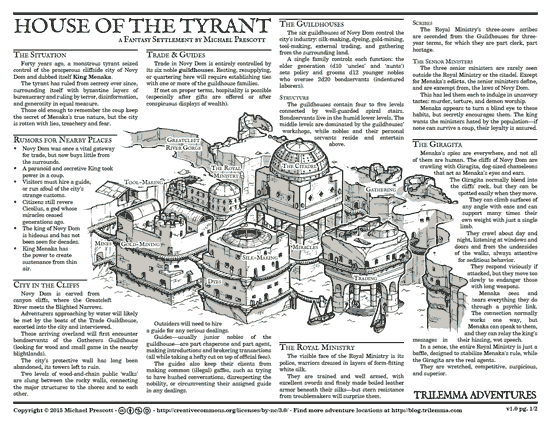It's a good strategy, because vampires can cause so much chaos and damage you really don't want them surviving into round 3. Killing them in round 1 is ideal!
Tonight's climactic fight finale was two vampires and half a dozen Renfields, which looked like it could slide into a TPK at any minute, despite us coming extremely well prepared - thermobaric grenade to start things off, MP5 headshot, then supporting fire from an army surplus flamethrower.
(Flamethrowers are cheaty awesomeness in this game. Never leave your car without one.)
On the other hand, "Shock and Awe" tends to leave you with very few points to mop up the mooks, which turns the fight into unintentional comedy. The mooks, too, start to run out of points, so the fight system almost does the opposite of what you want, steadily decreasing tension as everyone's attacks get less and less effective, like exhausted boxers circling one another but unable to land solid hits.
 |
| "I can't pick it up for 24 hours." |
Spending Preparedness to whip out a concussion grenade and throw it with Athletics is way more effective.
Upping the Ante
I propose three house rules to up the ante, and keep fights nail-biting until the final mook falls.1. Unforgiven: By exposing yourself to enemy fire to take careful aim, disregarding the danger, you can spend Stability as Shooting. You can sweat out your suicidal tendencies when you get back to your motel room.
2. Pulling a Muscle: By digging deep and straining your body to make a heroic effort, you can spend Health as Weapons, Hand-to-Hand or Athletics.
3. Multiple Stab Wounds: If you land a hit with a knife or dagger or other nasty, close-quarters weapon, you can treat it like a fully automatic weapon, but you spend Stability instead of Weapons on the extra damage dice. Stabbity stab stab, you psycho.